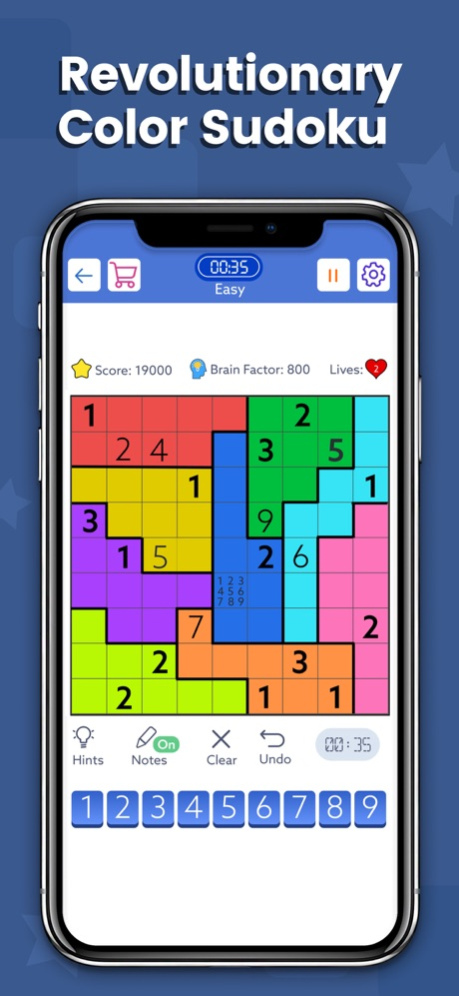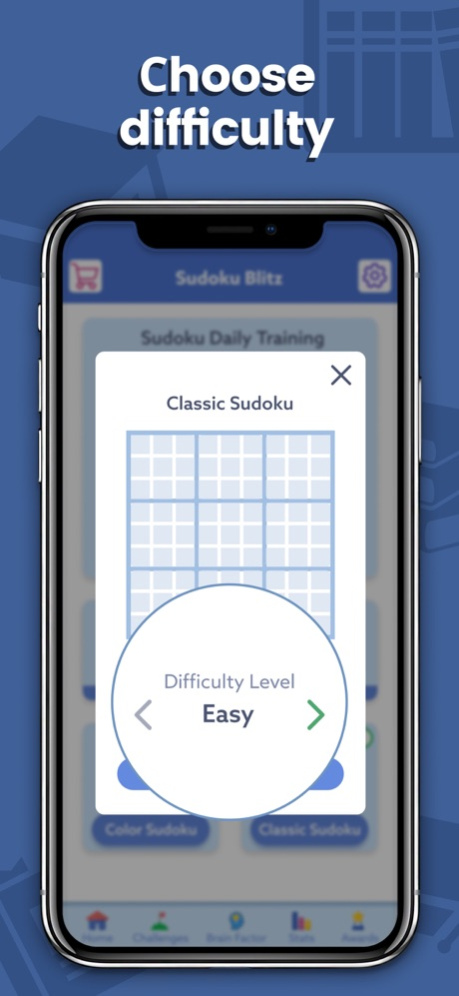Sudoku Blitz - Sudoku Puzzles 1.8.4
Free Version
Publisher Description
Two fantastic Sudoku games in one app: Color Sudoku and Classic Sudoku! Play Sudoku as small as 3 by 3 to as large as 9 by 9.
COLOR & CLASSIC SUDOKU
Discover a whole new world of Sudoku Puzzles. Two fantastic Sudoku games in one app: Color Sudoku and Classic Sudoku! Play Sudoku as small as 3 by 3 (great for learning or quick sudoku games) to as large as 9 by 9.
Our Sudoku games have a user-friendly interface, well-balanced difficulty levels, and easy control.
SUDOKU DAILY TRAINING
Improve your memory and logical thinking with daily sudoku training! Sudoku is one of the best brain training games. Yes, with Classic and Color Sudoku, you are getting both fun and beneficial puzzle games!
Fantastic features of Sudoku Puzzles - Color & Classic:
+ Two great games in one: Classic Sudoku and Color Sudoku
+ User-friendly interface
+ Engaging challenges
+ The only Sudoku game built for ages 5 to 100
+ Ability to mark cells to show decision points
+ Are you stuck in the middle of the Sudoku puzzle? Use hints!
+ Notes to help you cover all possibilities
+ Make a mistake? No worries, use the undo feature
The #1 FREE Sudoku Game -
Learn or improve your Sudoku puzzle skills in two fantastic games - Classic and Color Sudoku! Finish logic puzzles with fun challenges and win awards!
Experience Classic and Color Sudoku like never before! Enjoy playing brain training games and solving logic puzzles while having endless fun! Suitable for players of all levels.
Daily Sudoku Training -
Play a good Sudoku game that's easy to learn, easy to play, and easy to master! Discover great challenges and daily sudoku training! Play Sudoku in color, a great and challenging variant of one of the most popular puzzle games.
Color Sudoku -
If you are a fan of Classic Sudoku, you'll love the Sudoku in a color puzzle game! Start playing your favorite number puzzle game in a new delightful variant - Color Sudoku!
Playing Sudoku has many benefits:
- Improves your memory
- Logical thinking
- Concentration
- Reduces chances of developing Alzheimer's
Keeping an active brain is essential, and Classic & Color Sudoku is a great way to achieve that.
Unlimited puzzles for every skill level! Train your brain and keep your mind sharp!
-----------------------------------------------------------------------------------------------------------------------------------------
Terms of Use
https://www.apple.com/legal/internet-services/itunes/dev/stdeula/
Visit us
https://www.tikgames.com/
Support
https://www.tikgames.com/about/support
Privacy and Terms of Service
https://www.apple.com/legal/
Jan 16, 2024
Version 1.8.4
- Enabled Google consent management platform.
About Sudoku Blitz - Sudoku Puzzles
Sudoku Blitz - Sudoku Puzzles is a free app for iOS published in the Action list of apps, part of Games & Entertainment.
The company that develops Sudoku Blitz - Sudoku Puzzles is TikGames, LLC. The latest version released by its developer is 1.8.4.
To install Sudoku Blitz - Sudoku Puzzles on your iOS device, just click the green Continue To App button above to start the installation process. The app is listed on our website since 2024-01-16 and was downloaded 3 times. We have already checked if the download link is safe, however for your own protection we recommend that you scan the downloaded app with your antivirus. Your antivirus may detect the Sudoku Blitz - Sudoku Puzzles as malware if the download link is broken.
How to install Sudoku Blitz - Sudoku Puzzles on your iOS device:
- Click on the Continue To App button on our website. This will redirect you to the App Store.
- Once the Sudoku Blitz - Sudoku Puzzles is shown in the iTunes listing of your iOS device, you can start its download and installation. Tap on the GET button to the right of the app to start downloading it.
- If you are not logged-in the iOS appstore app, you'll be prompted for your your Apple ID and/or password.
- After Sudoku Blitz - Sudoku Puzzles is downloaded, you'll see an INSTALL button to the right. Tap on it to start the actual installation of the iOS app.
- Once installation is finished you can tap on the OPEN button to start it. Its icon will also be added to your device home screen.